





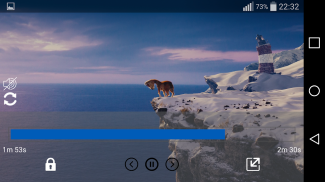

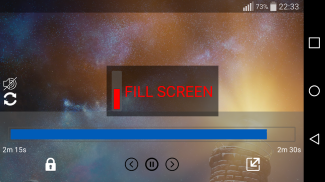





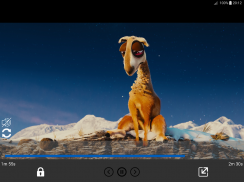


Video Player Android

Description of Video Player Android
Video Player is an application designed for the Android platform that allows users to play a variety of multimedia files. This app is particularly known for its support of numerous formats, including popular ones like MP4, AVI, MKV, and many others. Users can easily download Video Player to manage and enjoy their video and audio collections seamlessly.
The application is built on a WYSIWYG (What-You-See-Is-What-You-Get) principle, which means that all functionalities are readily accessible to users without the necessity for in-app purchases or paid features. This aspect enhances user experience by providing a straightforward multimedia management tool right from the start.
Video Player supports an extensive range of multimedia formats. This includes common audio and video formats such as 3gp, aac, ac3, flac, mp3, mov, and more. This versatility ensures that users can play almost any file type they possess, making it a valuable tool for those with diverse media libraries. The app caters to both video and audio needs, proving its utility across various types of media consumption.
A significant aspect of Video Player is its dual decoding options. Users can select between hardware and software decoding, allowing for optimized performance based on their device's capabilities. Hardware decoding utilizes the device's CPU for efficient playback, while software decoding supports a broader range of formats and codecs. This flexibility enables users to customize their playback experience according to their preferences.
During playback, users can interact with the application via touch controls. The interface allows for easy adjustments to volume and brightness, enhancing the viewing experience without the need to navigate away from the video. Additional widgets enable users to control playback functions, such as pausing, resuming, or seeking within the video. This level of interactivity contributes to a user-friendly environment for media consumption.
Another feature worth noting is the support for Full HD and 2K videos. Users can enjoy high-resolution content without compromising on quality. This capability is particularly beneficial for those who prefer watching movies or videos in high definition, ensuring that the visual experience is as clear and detailed as possible.
The application also accommodates multiple audio tracks and subtitles. This feature is particularly useful for users who may want to watch foreign films or prefer different audio options. The ability to switch between audio tracks and enable subtitles adds to the app’s functionality, catering to a wider audience with varying preferences.
Video Player includes options for adjusting video dimensions. Users can select from various aspect ratios, such as 16:9 or 4:3, or choose to adapt the video to fit the screen size. This customization ensures that users can view their content in a way that suits their device and personal preference, enhancing the overall usability of the app.
Additionally, the application allows for personalized media management. Users can choose to ignore specific files or entire folders within their media library. Such customization options help streamline the user experience, making it easier to navigate through a vast array of multimedia files.
Video Player’s design adheres to Material Design guidelines, providing a visually appealing interface that is also functional. The layout is intuitive, allowing users to find and access features quickly. This focus on user interface design contributes to a more enjoyable multimedia experience.
The app integrates seamlessly with the device's gallery, allowing users to select files directly from their existing collections. Alternatively, a media scan function can be utilized to locate multimedia files within the app. This feature simplifies the process of finding and playing content, making it accessible to users right from the start.
For those who frequently stream online content, Video Player supports various streaming protocols such as HTTP, HTTPS, RTMP, and RTSP. This capability means that users can enjoy online videos or streams without needing to switch to a different application, further enhancing the app's versatility.
In terms of user experience, Video Player is designed to be straightforward, ensuring that users can quickly become familiar with its functionalities. The absence of paid features means that all users have equal access to the app's comprehensive suite of tools, promoting a fair and inclusive multimedia experience.
The combination of these features makes Video Player a solid choice for anyone looking to manage and enjoy multimedia content on their Android devices. Users can easily download Video Player to enhance their media experience, enjoying the flexibility and functionality it provides. With its robust support for various formats, intuitive controls, and customization options, it stands out as a comprehensive multimedia player that meets diverse user needs.






























